Nowadays every business is making an online identity by themselves by creating their own websites and blogs. But how these business/personal websites and blogs are identified by users? By using a domain name. So buying or registering a domain name on the world internet needs to be done carefully. In this tutorial, we are going to deal with the topics listed below.
- What is a domain name
- Some things to consider before buying domain names
- Common domain extensions
- About ICANN
- About Godaddy
- The steps in buying a domain name from Godaddy
What is a Domain Name?
Computers use an IP address which is a series of number to identify each other. Because of this series of numbers are difficult to be remembered, there introduced domain names. A domain name is an address where internet users can access our website.
So when we type a website address(Domain name) such as google.com in the address bar of our browser, it sends this query to a Domain Name Server(DNS) and from there, the corresponding IP address is detected and routed.
Things to Consider Before Buying a Domain name
When choosing a domain name for our personal blog, personal website, or business website must be done very carefully because it’s our online identity and changing it may lead to a lot of issues. So we need to consider some things before buying a domain name.
- Register a domain name that is for our target audience to remember.
- Check for misspellings and meanings of the words used in our domain name.
- Verify that our domain name doesn’t harass a person or community in any manner.
- Consider adding our keywords in the domain name we are going to buy(It is not necessary but search engines consider it in ranking our blog/website).
- Choose a suitable extension for our domain name.
Most Common Domain Extensions
- .com — Commercial | Business / eCommerce
- .org — Organisations | Non-profits / Forums / Resources
- .net — Network | Internet Provider / Services / Technology
- .co — Colombia Country Code TLD(Marketed as a global domain) | Company / Corporation
We can get the complete list of domain extensions from the link below.
https://en.wikipedia.org/wiki/List_of_Internet_top-level_domains
ICANN
The Internet Corporation for Assigned Names and Numbers(ICANN) is a nonprofit organization responsible for coordinating the maintenance and procedures of several databases related to the namespaces and numerical spaces of the Internet, ensuring the network’s stable and secure operation.
Anytime we register a domain on the Internet, we go through a domain name registrar, who pays a small fee to ICANN to register our domain as part of the domain registration process.
Godaddy
Godaddy is an Internet domain registrar and web hosting company with over 18.5 million customers all around the world. They also provide professional Emails, SSL certificates, Virtual Private Server(VPS), WordPress development tools, SEO options, etc.
Here we are going to discuss the steps in buying a domain name from Godaddy.
1. Create an Account in Godaddy
First of all, we need to create an account in Godaddy. This can be done using the link below. Facebook login is also available in Godaddy.
https://sso.godaddy.com/account/create

2. Search for the Domain Name
Now search for a domain name we wish to buy in the search box as in the below figure. If it’s available, press Continue to Cart button or if the domain name we entered is already taken by someone else, find some other domain name to buy and check it’s availability.

3. Consider Privacy Protection, Professional Email, and a Website Builder
After continuing to cart, we will see an option to buy a Privacy Protection and an Email associated with our domain.
Privacy Protection
Privacy protection package helps us in hiding our contact details from the public. Or else, our contact details will be able to fetch with our domain name using the below link.
https://in.godaddy.com/whois
Professional Email
Professional Email package is used to create an Email associated with our domain name as below.
[email protected]
Website builder
Website builder package is used to create a simple template based website in minutes.
Currently, we are going to skip buying these options and continue.

4. Verify Cart Items and Pay
Now we can verify our products in the cart that is our domain name. We also need to provide our contact details to Godaddy before buying our domain name because it is mandatory by Godaddy to give these details to ICANN.
Verify Cart
we can register our domain name for 1-10 years period. So select it from the options.

Complete Billing Information
As I said earlier, we need to give our details before buying our domain name. These details are shared with ICANN by Godaddy.

Select Payment Method and Pay
Now we can select any of the payment methods from the options and securely purchase our domain name.



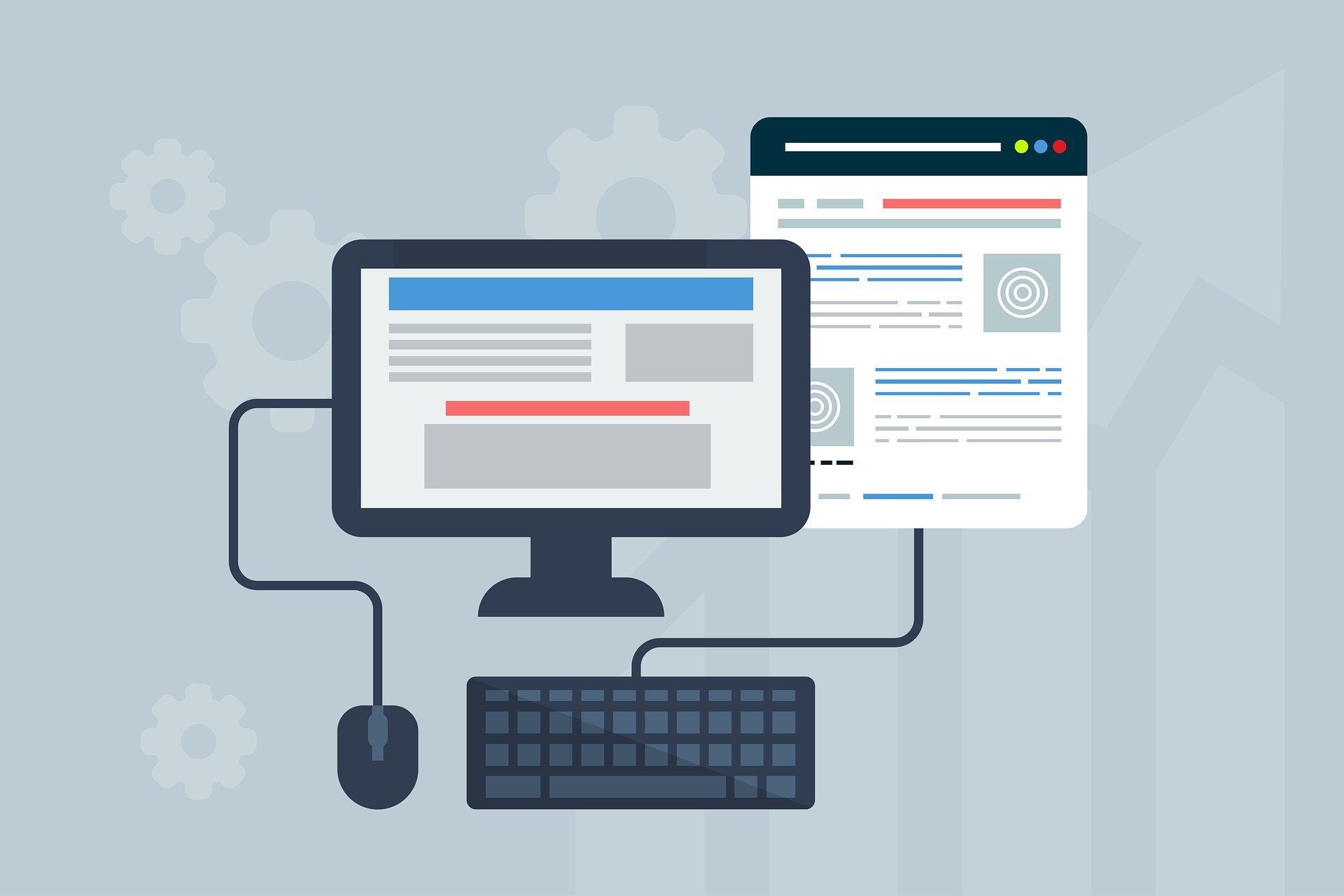
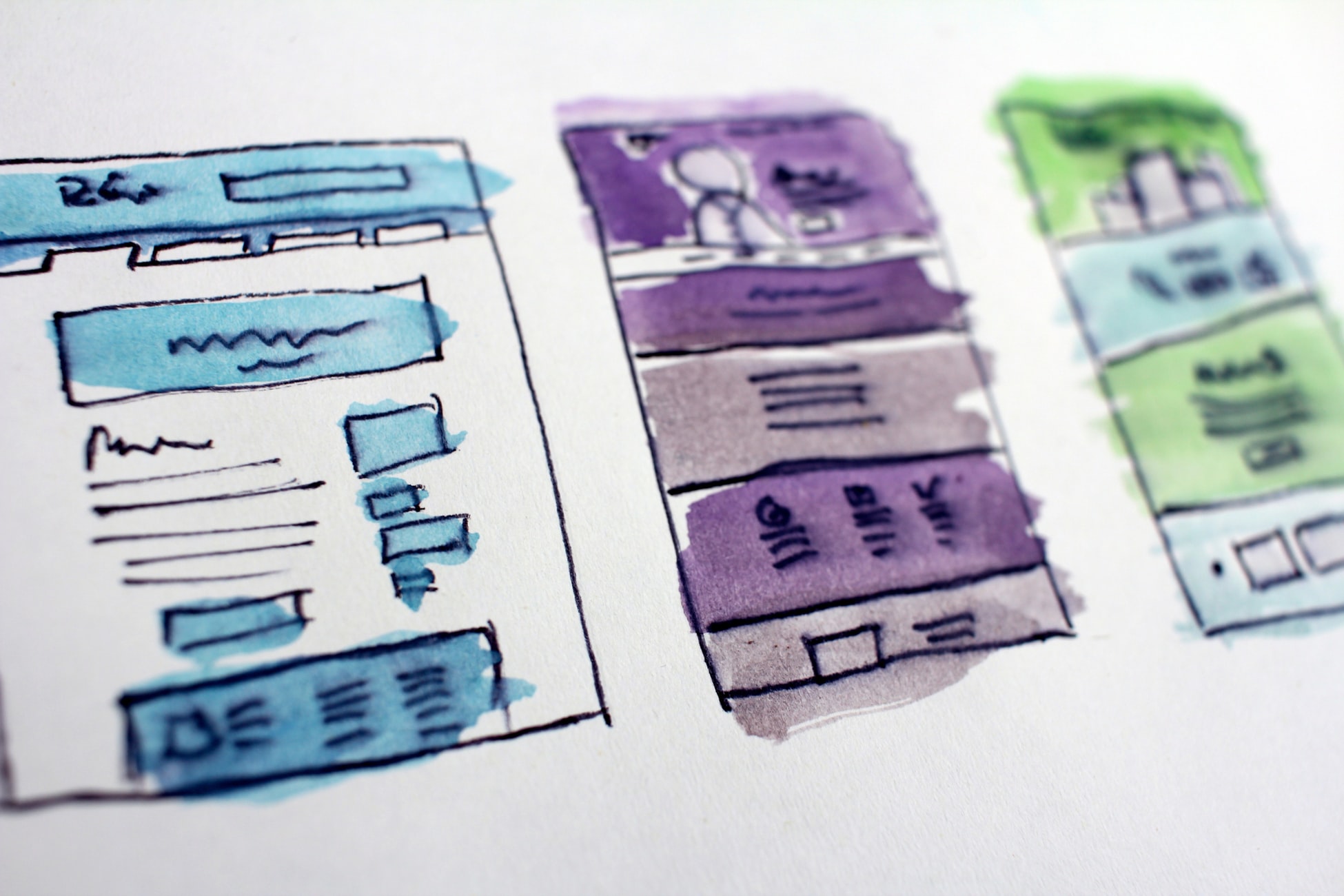
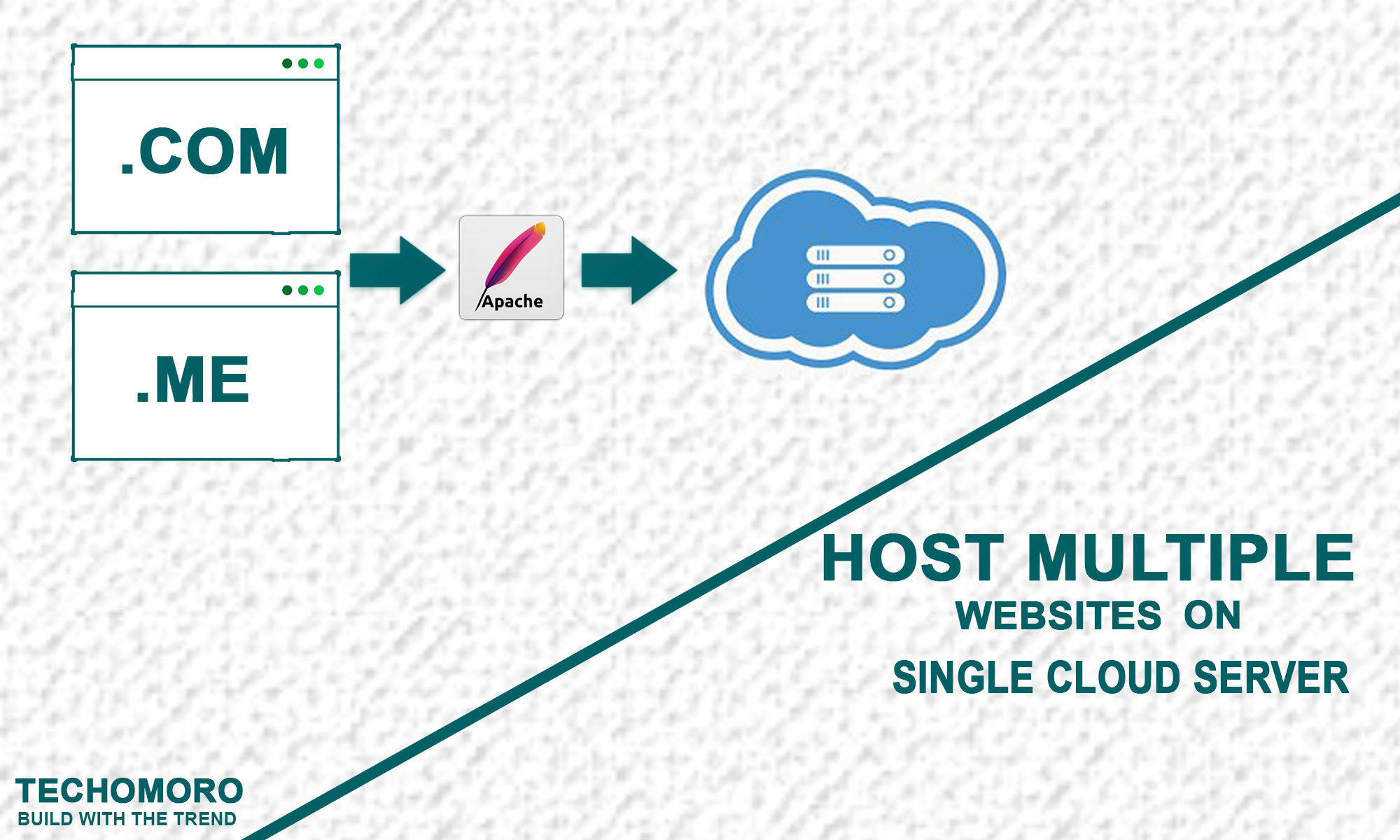
sir, i want to buy hosting from godaddy.