Ember Js is a JavaScript framework used for web application development. Here we will look at the steps to install Ember JS on an Ubuntu system.
It is open-source and so anyone can take part in the development and modify the source code according to their requirement.
Ember also provides a complete solution for building client-side JavaScript applications. It is also highly recommended for the management of data and application flow.
Initially, Ember.js was known as SproutCore MVC framework. It is created by Yehuda Katz and it was released on December 2011. The latest release is Ember.js 3.10.0.
The benefits of choosing Ember JS
There are several benefits of using Ember JS such as its open-source nature. The allows the flexibility of getting it for free and modifying the source code, according to the requirement of the project and the customer.
Ember also provides binding syntax by using the HTMLBars template engine. The HTMLBars template engine is a master set of Handlebars templating engine. The rendering speed will increase by using a glimmer rendering engine.
Ember.js also provides a command-line interface facility that helps in integrating the patterns during the development process and due to this, the developer is able to focus more on the development process only. Ember JS is able to bind two separate properties and when one of the properties changes the other property is also changed accordingly.
The most prominent features of Ember.js
Ember JS Is widely used for creating maintainable and reusable JavaScript-based web applications. It has CSS and HTML at the center of its model of development and it also provides the instance initializers.
The core features of Ember.js of all the rounds and are used for managing the URLs in Ember.js. The debugging process is done by using the ember Inspector tool.
Another most distinguishing feature of it is that the model is automatically updated if the content of the applications is changed by the developer or the designer.
Some other features are also listed down:-
- The code can organize into modules.
- Developers can join existing Ember projects much faster because it is an opinionated framework
- Nested UIs
- Steps for installing the framework.
Who is using Ember.js?
Eventhough a framework or library is great, we still search on Goolgle that who is using that technology. If some giant companies using it, our trust with that technology become much stronger.
We can see a list of some famous companies using Ember.js from their official page. Some giants in the list are,
Installation
Setting Up Ember.js on our Ubuntu system is a very easy process and it can be done by following the steps.
1. Install Nodejs
Node.js actually provides a runtime environment to execute JavaScript code from outside a browser. For the management of dependencies and runtime, Node.js and NPM are used.
In this tutorial, we are going to install Ember CLI using the Node Package Manager(NPM). So first, it needs to install Nodejs on our system. NPM will install with Nodejs itself.
So, the latest version of Node.js can install on our system using the commands below. Currently, 12.4.0 is the latest version of Nodejs.
curl -sL https://deb.nodesource.com/setup_12.x | sudo -E bash - sudo apt-get install -y nodejs
2. Update NPM(optional)
Node Package Manager(NPM) will install with the Nodejs itself. But if we can update it to the latest version using the below command.
sudo npm install npm@latest -g
3. Install Ember CLI
Ember CLI helps us to create projects, generate application and library code, and perform a variety of ongoing development tasks such as testing, bundling, and deployment.
It can simply install using NPM. So first, open our Command Prompt / Powershell and install the Ember CLI with the below command.
npm install -g ember-cli
4. Creating a new application
So Ember CLI installed on our system and now we can create our first Ember.js application. The below command will help us to do this.
ember new my-app
This will create an Ember.js project with the name my-app.
5. Running the app
Now, the app we created can run from our system using ember serve command. So enter the project directory and run the app.
cd my-app ember serve
Now open a browser window and enter the below URL. This will open up the app we created.
http://localhost:4200
We can see an Ember welcome page and it is the Ember.js app we have created.
Summary
So in this article, we discuss about Ember js, it’s features and benefits, and the steps to install it on an Ubuntu system.

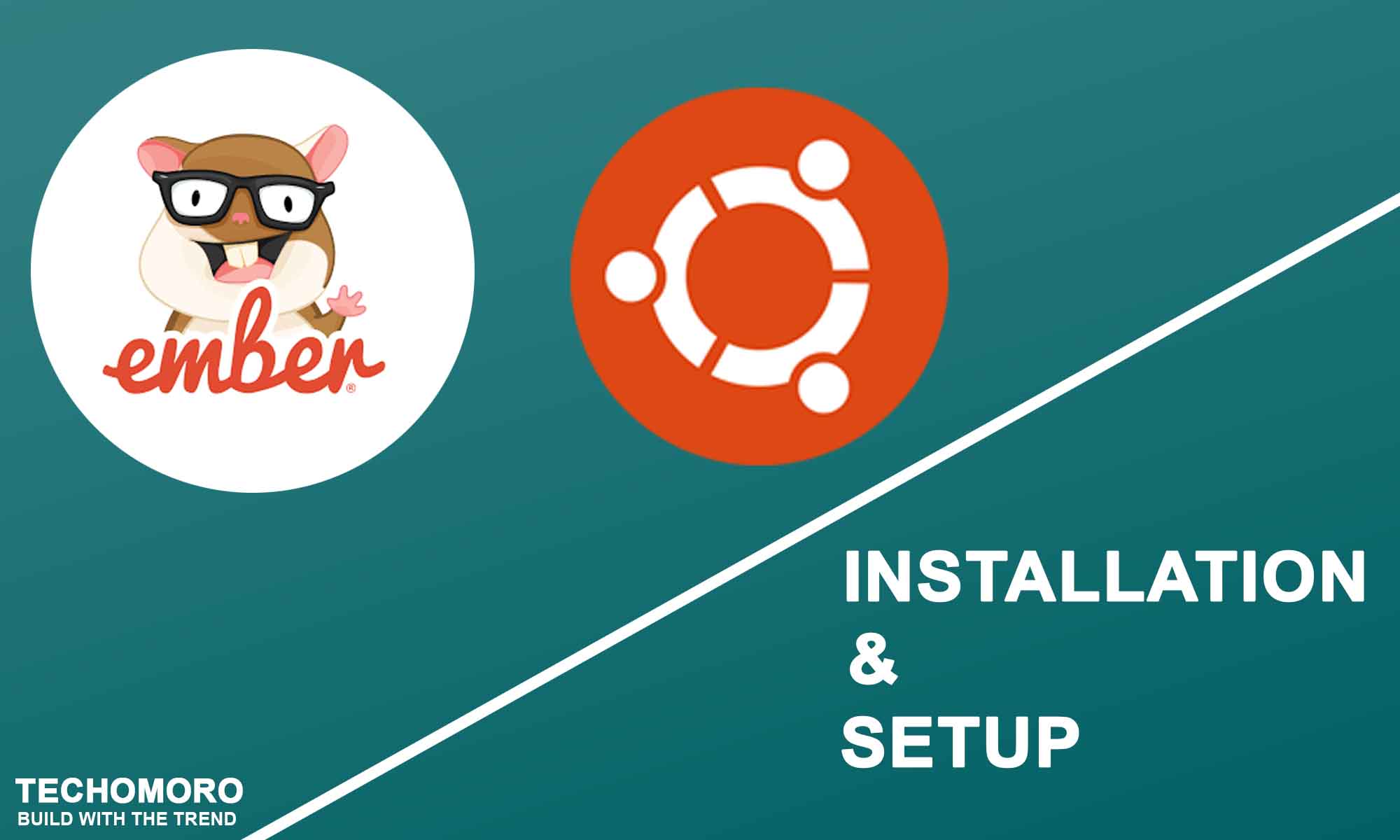

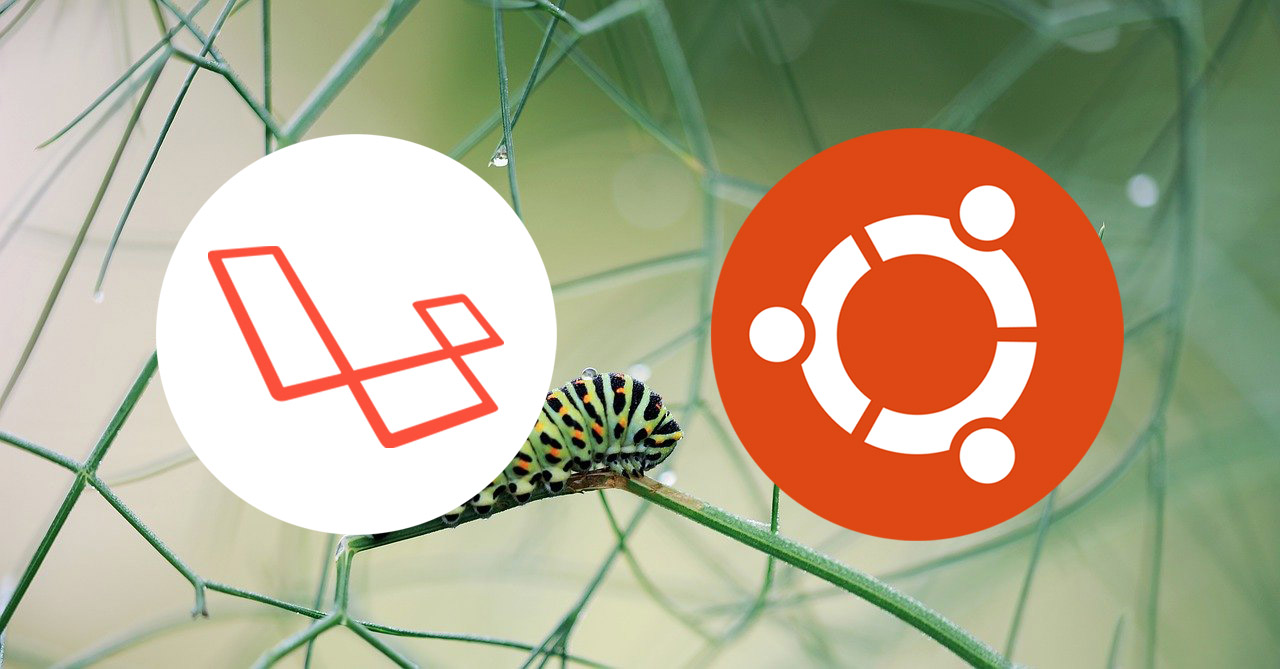

Be the first to reply