We know that React is getting more popular among developers nowadays. It is a JavaScript library that is easy to learn and code. It also enables the feature of reusability of components which significantly reduces the number of lines in our project. Here we will learn the steps to install React on a Debian system.
React is maintained by Facebook and a community of individual developers and companies. React can be used as a base for the development of single-page or mobile applications. It is a powerful library to deal with complex projects in an easy manner. React Native, one of the most lovable hybrid mobile application development frameworks is also based on React.
Here I am going to explain the installation and setting up of React on Debian 10 Buster Operating System.
1. Install Nodejs
Because React is a JavaScript library, it requires to have Nodejs(A JavaScript runtime) installed. 12.x is the current latest version of Node. Installation of Node.js 12.x can be done using the below command.
curl -sL https://deb.nodesource.com/setup_12.x | sudo -E bash - sudo apt-get install -y nodejs
2. Update NPM(optional)
NPM(Node Package Manager) is needed to create a react app and it will be installed with the Nodejs installation itself. However, we can update it to the latest version using the below command.
sudo npm install npm@latest -g
3. Install Create-React-App Tool
Now we need to install a tool named create-react-app using NPM as global. Because we can create react applications using this tool easily.
npm install -g create-react-app
4. Creating a New React Project
After successful installation of create-react-app in the previous step, we can create our first react application using it.
create-react-app awesome-project
Here awesome-project is the name I have chosen for my react project.
We can also combine steps 3 and 4 with a single command using NPX( package runner tool that comes with NPM 5.2+).
npx create-react-app awesome-project
Here NPX will temporarily install create-react-app and create a new react project named awesome-project.
5. Running the Application
The app we created can be run locally on our system. So, enter the project directory and start the project with the npm start command.
cd awesome-project npm start
This will opens up the react application in a new tab of our browser with the below URL. Because the React application is running with the support of Node run-time environment, it need a port to open the project. As default, it tries to open in port 3000. If it’s busy, it will open up in another ports available.
http://localhost:3000
Summary
So we have installed React, one of the trending web development frameworks in our Debian system. I did explain all the steps in detail with screenshots.

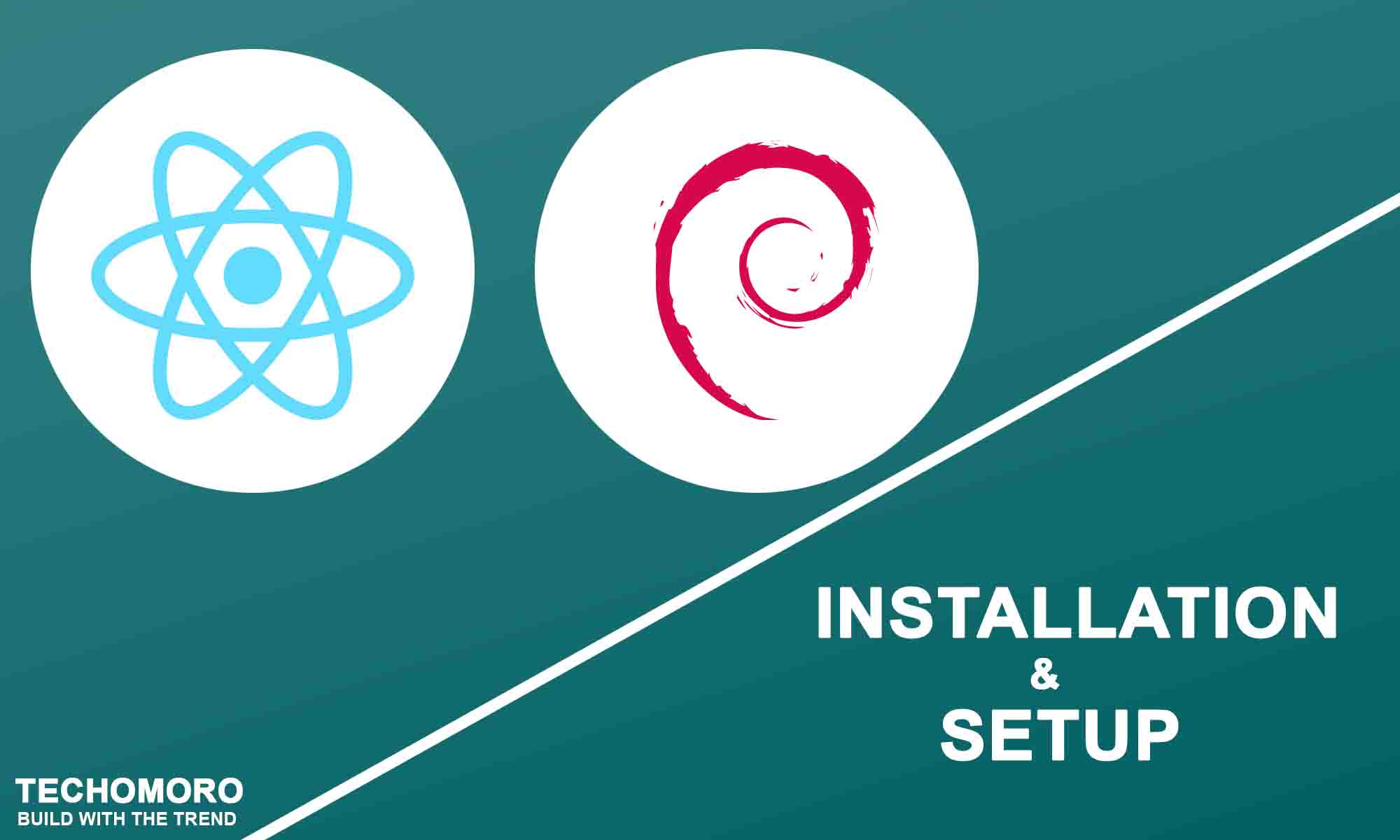
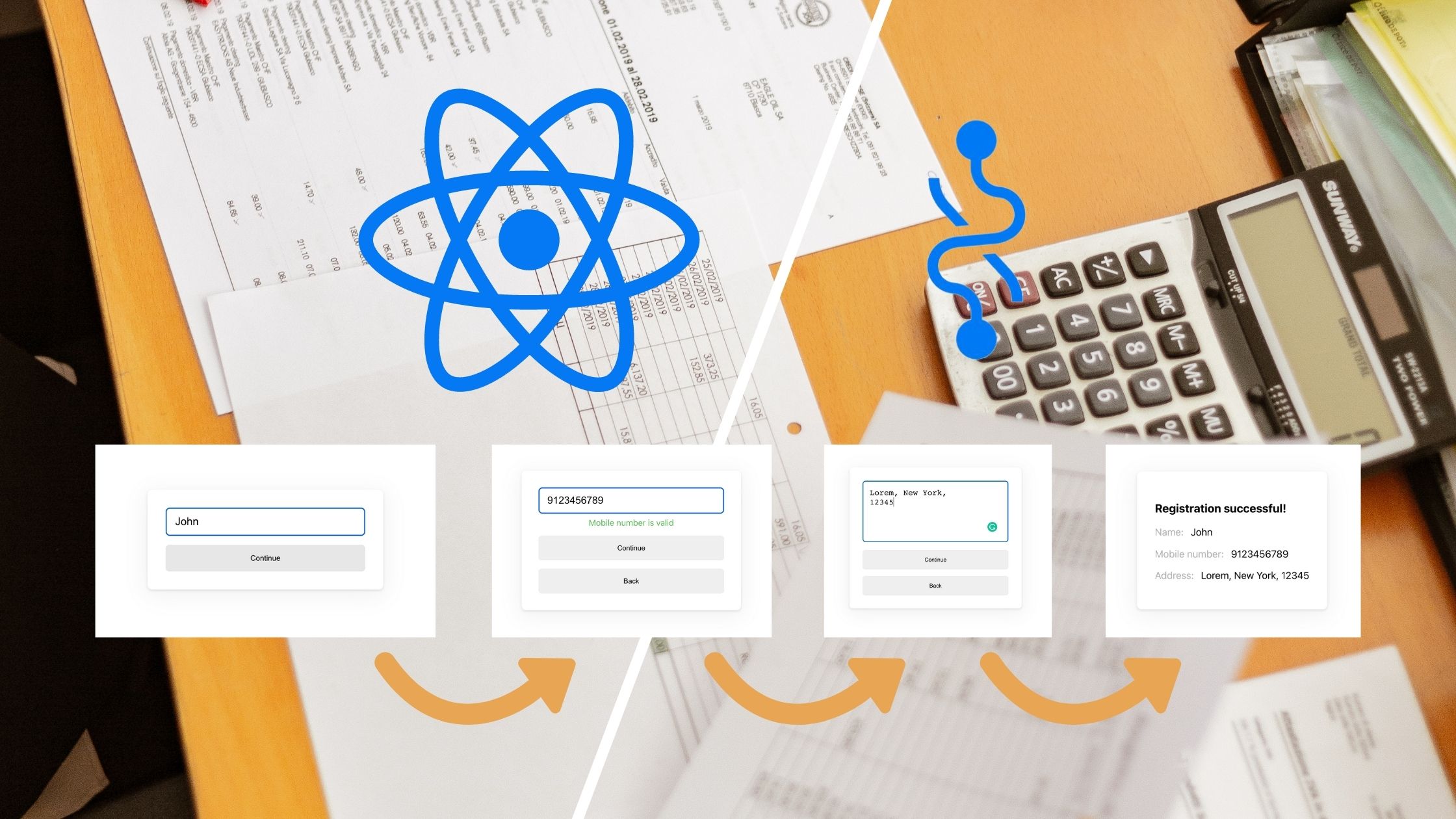

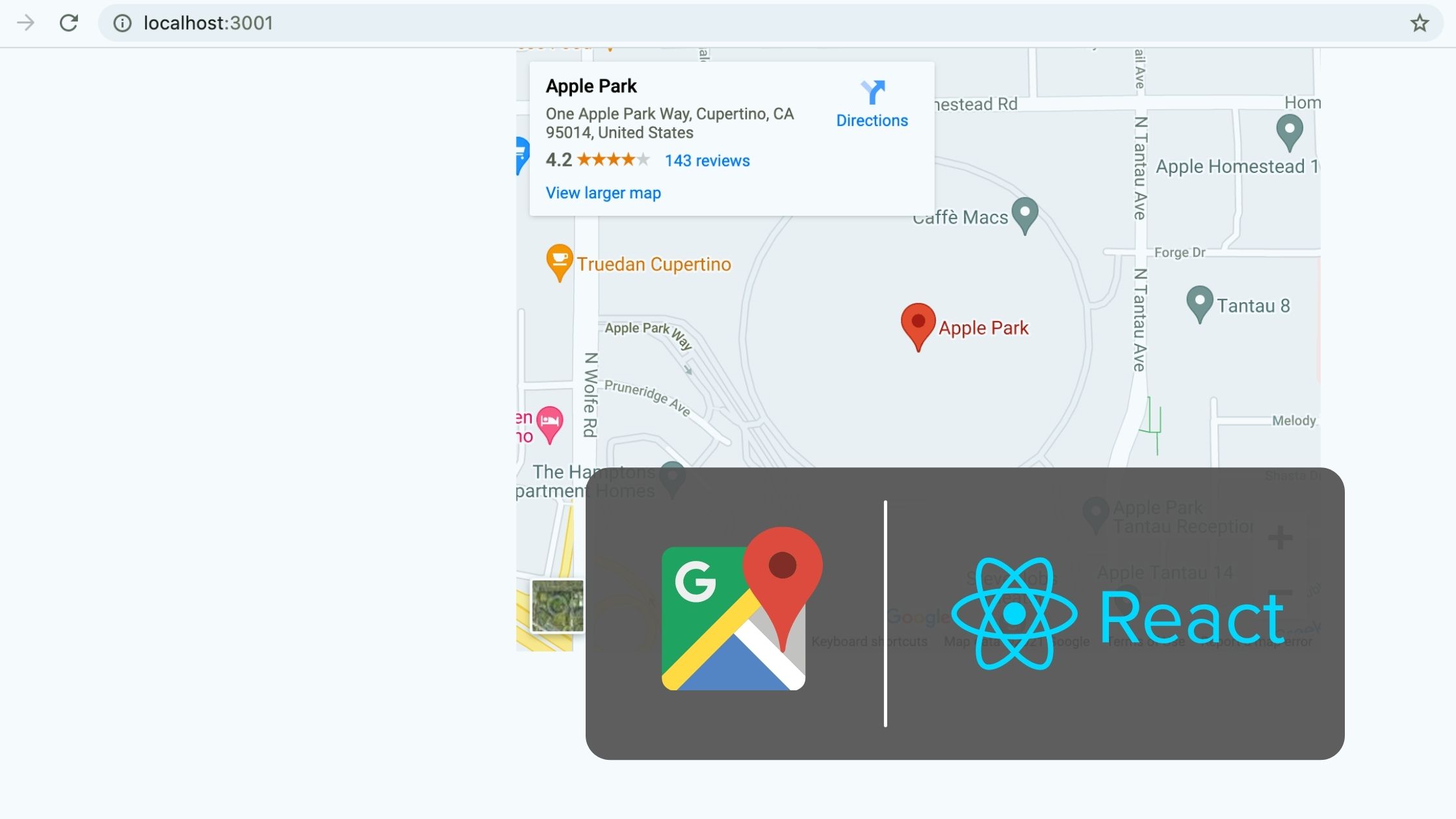
Be the first to reply