When the audience of our application is increasing rapidly, it requires more requests to the database. But each request to the database needs a sufficient amount of time. Sometimes we also need to pay more for the requests to the database. So we need to decrease the request to the database in possible situations. Redis is the solution for this.
What is Redis?
Redis is an open source (BSD licensed), in-memory data structure store, used as a database, cache and message broker. It supports various data structures such as Strings, Hashes, Lists, Sets, etc.
In simple words, we can store the data from our database in our backend storage as cache. Afterward, this data is served to our front-end for the same API request through a specific amount of time period.
Redis is made using C programing language and it uses NoSQL structure to store data which makes it more popular nowadays.
Currently, tech giants like GitHub, Weibo, Pinterest, Snapchat, Craigslist, Digg, StackOverflow, Flickr, etc. are using Redis. So we can trust Redis in using within our application.
Installation
1. Download Redis
First, we need to download the stable version Redis from the official website. This can be done with the below command.
wget http://download.redis.io/redis-stable.tar.gz
2. Extract and Make
Now extract the file we have downloaded and make.
tar xvzf redis-stable.tar.gz
cd redis-stable
make
3. Start Redis
After installation, we can start the Redis server using the below command.
redis-server
Have a nice code !



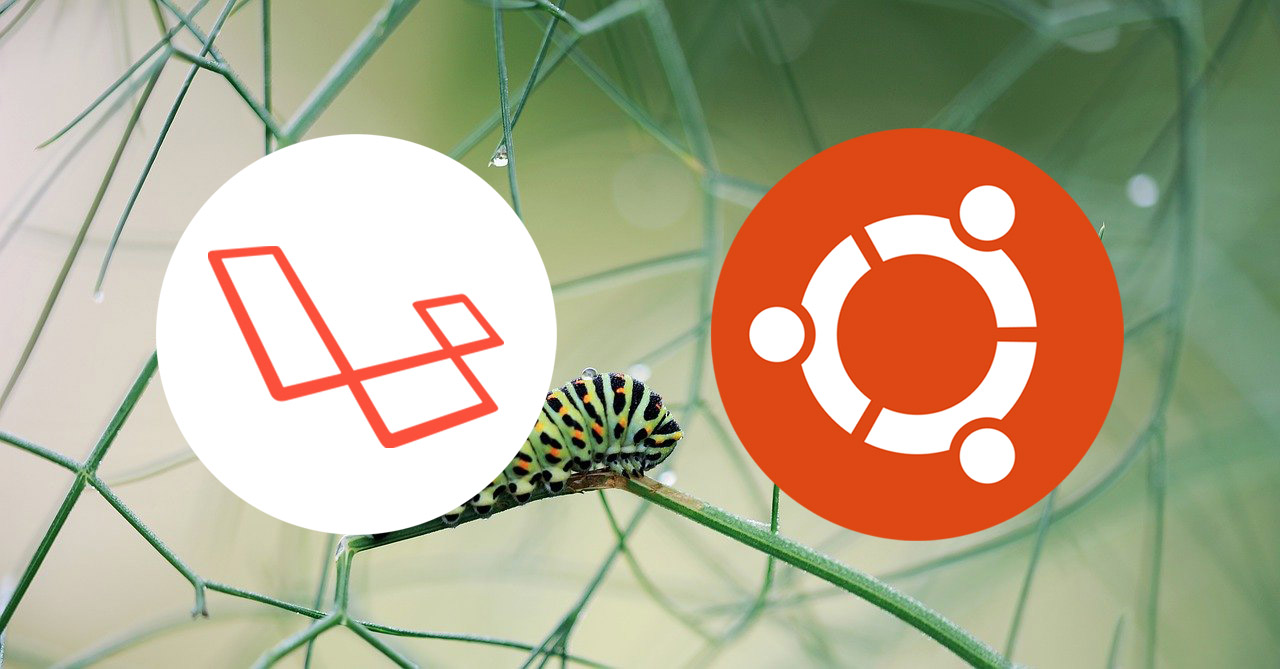
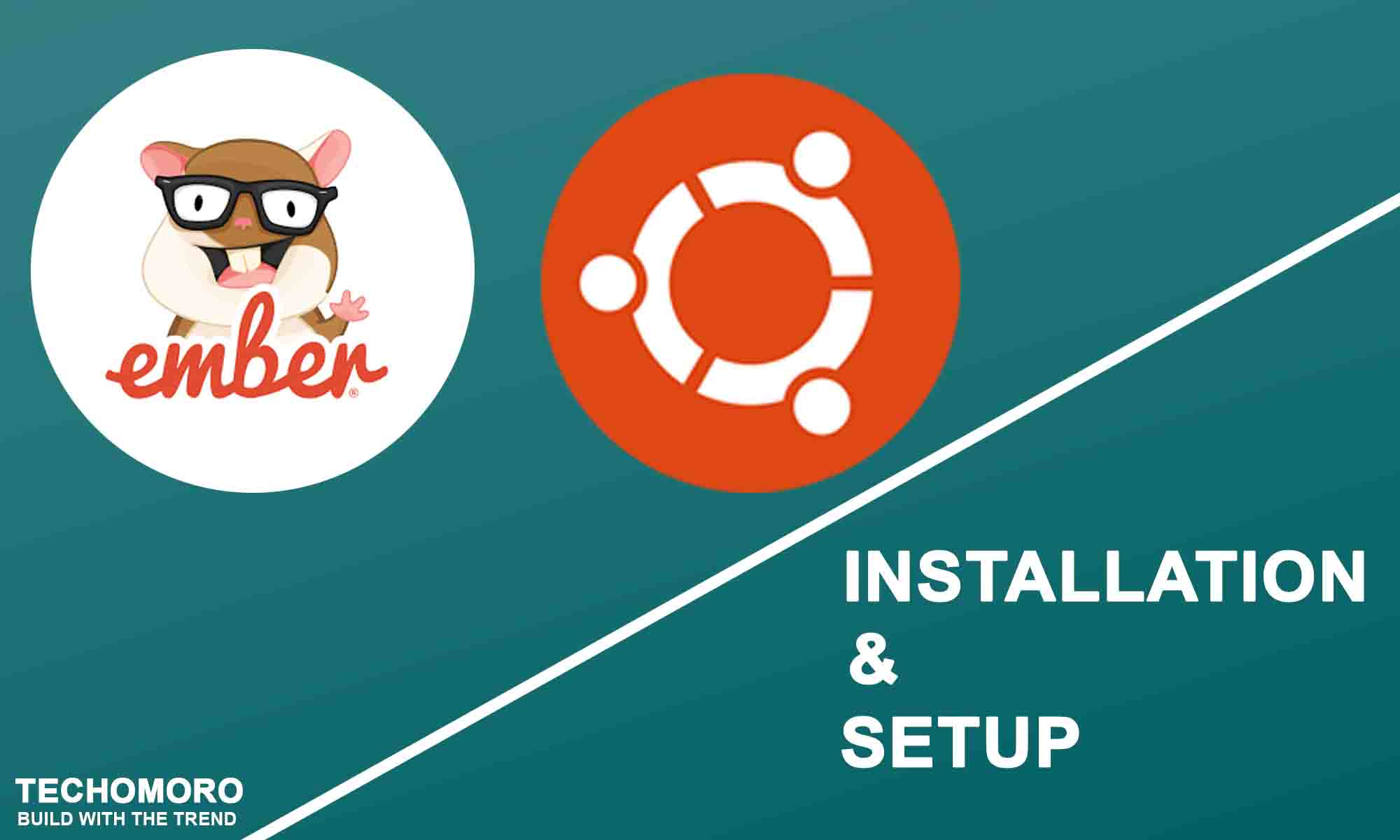
I also needed to run `make install` before I could run the `redis-server` command. Thanks 😀